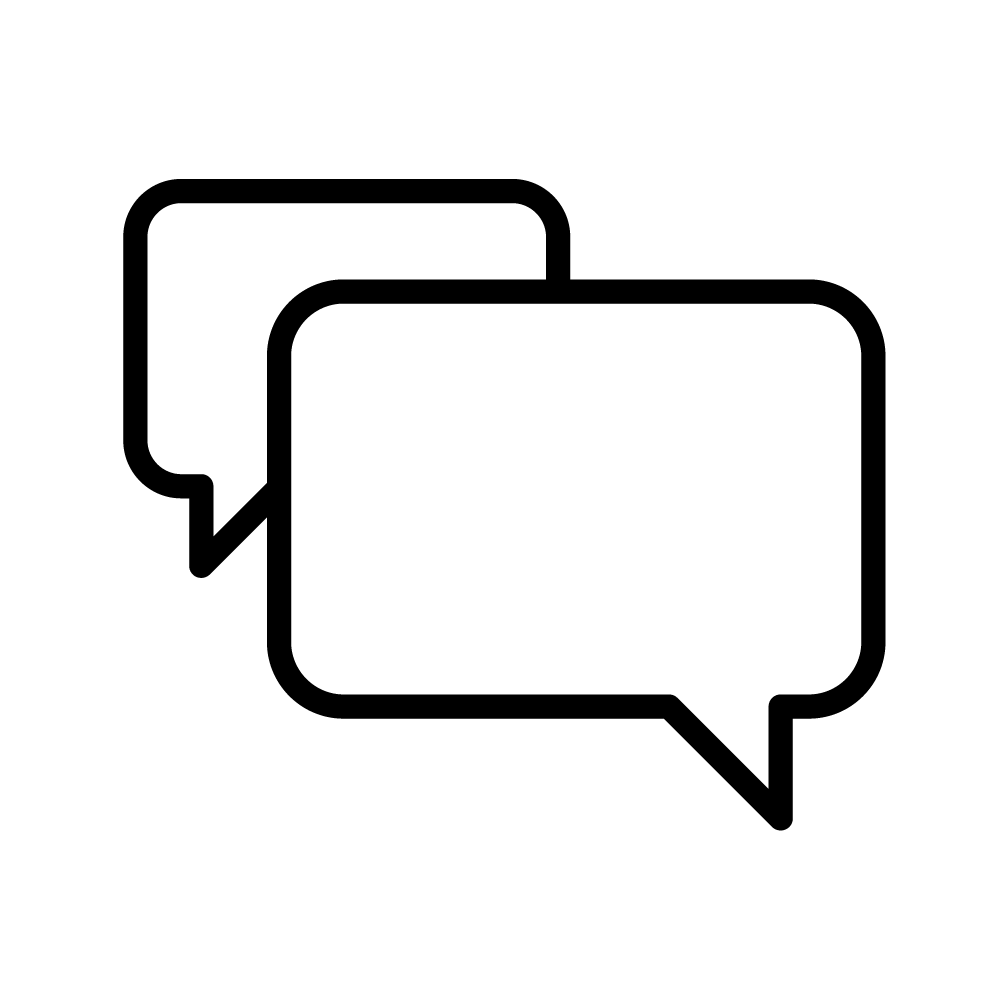Technical Information
Technology requirements for DL courses
The most important technology that you will need to successfully complete your Distance Learning programme at the University of Nicosia, is a computer. We recommend the following hardware specifications so that you can comfortably run multiple applications as well as take full advantage of the learning management system (Moodle) and the teleconferencing system (Cisco WebEx and Skype for Business)
Operating System and Browser Support
The following recommendations and settings will improve your experience using Moodle and ensure access to the activities and material in Moodle as well as access to teleconferencing sessions via WebEx.
| Windows | Mac OS X | Linux | |
|---|---|---|---|
| Operating Systems 1 | 8.1 (32bit, 64bit) 10 |
10.13 10.14 10.15 |
Ubuntu 12.x (Gnome) Ubuntu 14.x (Gnome) Red Hat 5 Red Hat 6 Open SuSE 13.1 Open SuSE 13.2 Fedora 19 Fedora 20 (all 32bit) |
| MINIMUM SYSTEM REQUIREMENTS | |||
| Processor | Intel Dual-Core CPU 2.XX GHz or AMD processor | Intel CPU-based | Intel or AMD x86 |
| RAM | 2GB | 2GB | 1GB |
| JavaScript | JavaScript and cookies enabled on browsers | JavaScript and cookies enabled on browsers | JavaScript and cookies enabled on browsers |
| Other | Java isn’t required for Mozilla Firefox and Google Chrome users | Oracle Java 6 to Oracle Java 8 | Oracle Java 6 to Oracle Java 8 libstdc++ 6.0 GNOME/KDE windowing system |
| Browsers: 2 | |||
| Chrome (recommended) | Latest (32bit, 64bit) | Latest (32bit, 64bit) | |
| Mozilla Firefox | 52 and later | 52 and later | 52 and later (32-bit only) |
| Safari | – | 11 and later | – |
| Internet Explorer | 11 (32bit, 64bit) | – | – |
Note: You may find it helpful to have more than one browser installed on your computer. If you run into problems using DL services, moving to another browser may resolve your issues.
1 Playback of recorded WebEx
Playback of recorded WebEx teleconference sessions (.arf file type) is only supported on Windows and Mac. Recorded sessions cannot be viewed on mobile devices (phone/tablet) or Linux machines.
2 Browser settings should be set as follows:
-
- Enable Cookies
- Enable Javascript
- Do not block pop-up windows
- Enable TLS 1.0, TLS 1.1, TLS 1.2 (instructions for Chrome, Firefox, Safari)
Support pages for each browser are available here:
-
- Chrome: https://support.google.com/chrome
- Firefox: https://support.mozilla.org/en-US/
- Internet Explorer: https://windows.microsoft.com/en-US/internet-explorer/help
- Safari: https://support.apple.com/en-mide/guide/safari/welcome/mac
PDF Reader
PDF reader should be installed on your computer, and a PDF browser plugin will let you view PDFs in a browser window without opening a separate program.
- Download Adobe Acrobat Reader at https://get.adobe.com/reader/. The download includes the browser plugin. To install this plugin, just follow prompts.
Java
Java may need to be installed and enabled in your browser for features used by some Moodle courses. You will see a warning if you need to install or upgrade Java.
- Download Java at https://www.java.com/
Technical Requirements for Exams
In the case of exams in which no physical presence is required, in addition to uninterrupted internet, the below minimum device requirements are needed to ensure the best test-taking experience:
Minimum System Requirements
| Windows | Mac | Linux | Chrome OS | |
|---|---|---|---|---|
| Operating Systems | Windows 7 or newer version | macOS 10.11 or newer version | Ubuntu 18.04 or newer version | Chrome 58 or newer version |
| Processor | Intel Pentium or better | Intel | Intel Pentium or better | Intel or ARM |
| Free Disk Space | 250 MB | |||
| Free RAM | 2GB | |||
| Upload Speed | 0.092 Mbps – 0.244 Mbps | |||
| Microphone | Any Microphone, either internal or external for all systems | |||
| Webcam | 320 x 240 VGA resolution (minimum) internal or external for all systems | |||
Note: Free RAM is the minimum amount of memory that is not in use by other applications
Web Browsers:
- Chrome (recommended) – Latest version (32bit, 64bit)
- Microsoft Edge – Latest version (32bit, 64bit)