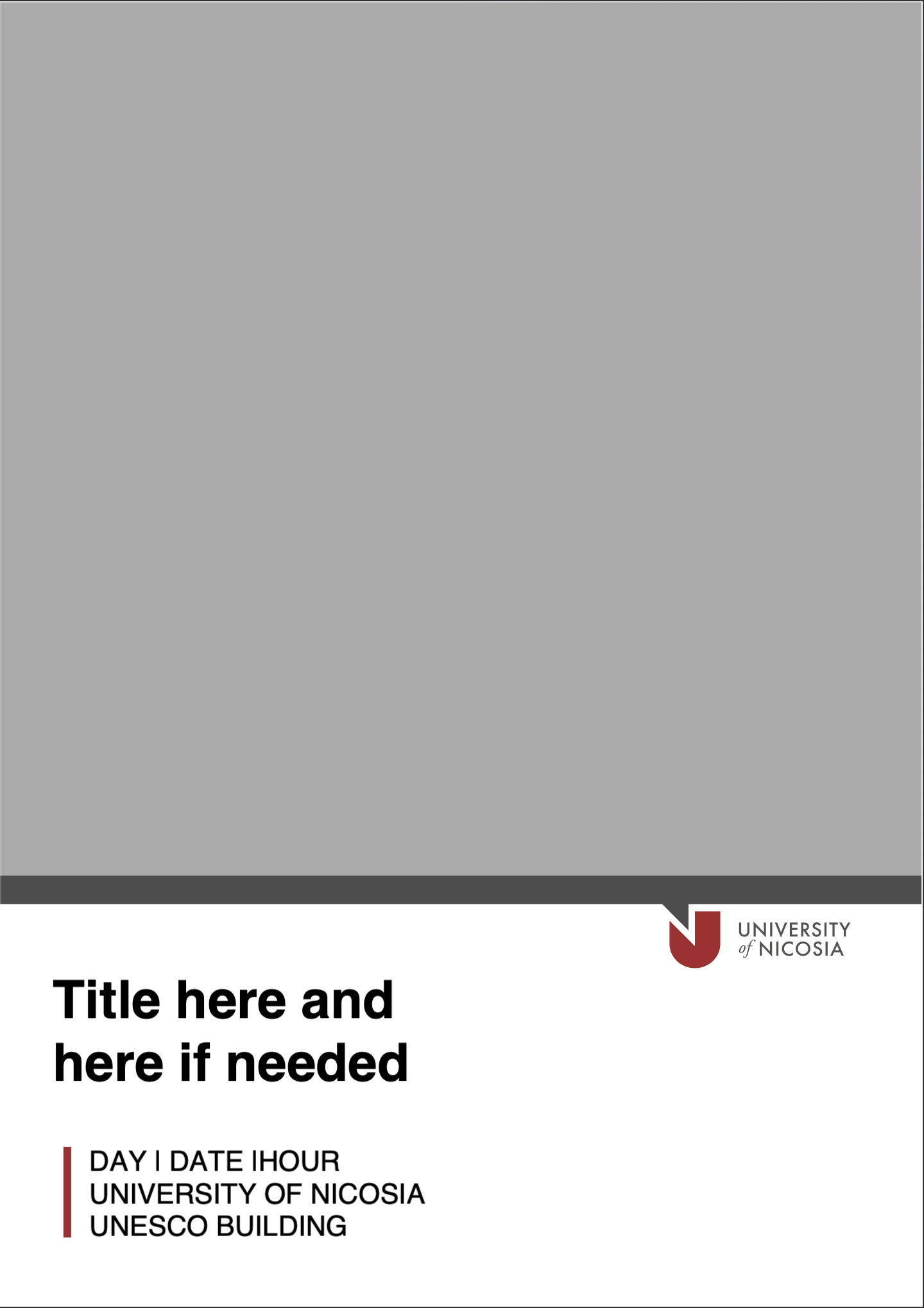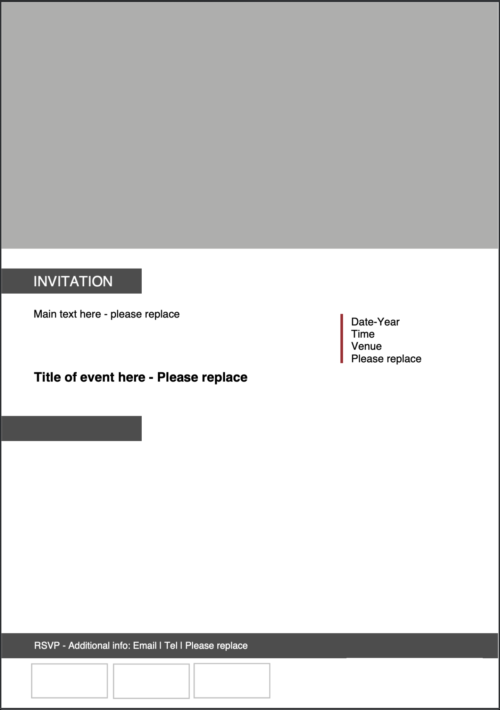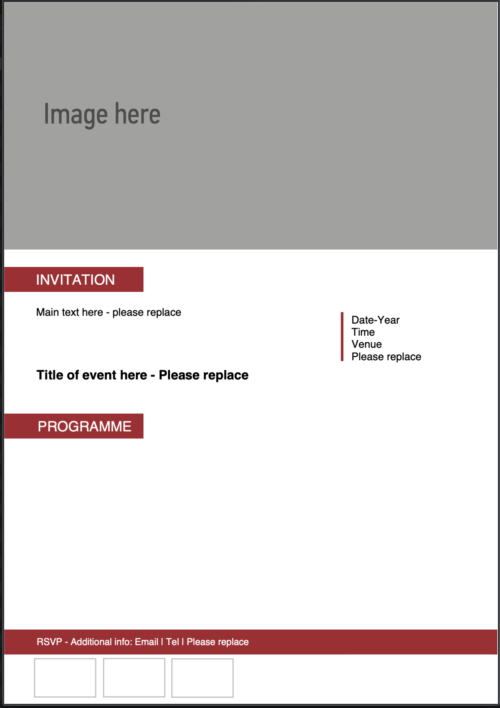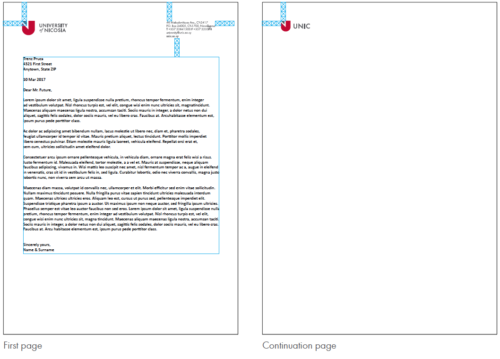Instructions for using the editable PDF templates:
- Download the template you wish to use
- Open the file in Adobe Reader (free to download here)
- Click the image box to add an image downloaded from the UNIC Brand Centre Photo Gallery *
- Click the editable title and text fields to add relevant information about your event
- If your template includes the option to replace the UNIC logo with your school, department or unit logo, you can replace it with the relevant logo downloaded from the Logos section of the Download Centre
- If your template includes the option to add sponsor or co-organiser logos, you can add them by clicking the empty boxes and uploading the relevant high quality logos provided by your event partners
- Once finished, save the PDF to your computer and rename it accordingly
To print the final PDF:
- Once you’ve saved your file, you can then print it out as is on a colour printer
- DO NOT share the PDF by email as it will still be editable by the recipient
To share the final PDF by email:
- Once you’ve saved your file, you will need to make it uneditable
- You can do so by visiting a free online PDF flattening tool
* Please note that depending on the size and relative dimensions of the image you are uploading, the image may not fit exactly in the image placeholder box, and may be cropped horizontally or vertically. There is no option to resize the image in the editable PDF, so if your image needs resizing, it will beed to be resized using an external tool such as Photoshop, or a free online image resizing tool such as PicResize.com